Weaponized Roman Candles - Firework Simulation
Daniel He, Nicholas Jennings, Anthony Villegas, Albert Wen
Abstract
This is Weaponized Roman Candles, a real-time firework simulation that can run in Virtual Reality. To create a firework, we start with a physical point simulation of the firework particles in a C# script, which simulates the particles in the three stages on ascent, explosion, and decent. Each update, the firework particle positions are sent to our smoke simulation C# script, which feeds the positions as input to a compute shader, which is a program that runs on the GPU, but isn't directly used for rendering. This compute shader adds a gaussian density to a 3D texture representing the smoke density of the scene. Another series of compute shaders handles the physical simulation of the smoke.
The particle positions are also fed into a lookup compute shader that outputs a 3D lookup table which allows us to render hundreds of point lights in realtime. Every time Unity renders the scene, the smoke density and particle lookup textures are sent to a fragment shader which renders the smoke and point lights.
Technical Approach
Firework Simulation
The model for the firework was inspired by the kinematics of Professor Tarek Zohdi’s research paper On firework blasts and qualitative parameter dependency. Ejecta, or particles, result from the fragmenting blast created by the firework rocket. We made several simplifications to model a firework:
-
The rocket and ejecta can be simplified to spheres.
-
Ejecta do not interact with each other.
-
Ejecta are identical in size and mass.
-
Ejecta receive the same change in speed upon detonation.
-
Ejecta can be idealized as point masses and analyzed with exclusively translational motion.
Ascent
During the ascent phase, all ejecta travel together in a rocket until a predetermined time to explode . We follow the phenomenological model for drag force and hybrid drag referenced in the paper. We assume that there is some initial launch velocity and follow the kinematics of projectile motion.
The governing equation for all ejecta is based on Newton’s second law of motion:
Where is the force of gravity and is the force of drag. We also used explicit Euler integration to numerically solve for ejecta positions and velocities at each time step of the simulation:
represents the position of an ejectum in fixed Cartesian space, is its position, and is its mass. Explicit Euler integration was chosen because the referenced paper also used it throughout.
Explosion
At , all ejecta receive a randomized trajectory that is uniform on the firework’s surface and experience the same change in speed.
Descent
Ejecta enter free-fall and settle to the ground.
Smoke Simulation
The smoke dynamics were implemented by following the ideas described in the GPU Gems article by Mark Harris and a paper by Jos Stam. Both authors described 2D simulations which required us to adapt the methods and data structures employed for 3D.
The smoke is modeled as a grid stored in a 3D texture where each cube has a corresponding density representing how light or dark the smoke in that cell should be, as opposed to individual particles, which allows us to efficiently simulate the dynamics of smoke in real time.This smoke density texture is populated by adding density along the trajectories of the ejected particles of the firework, emulating a smoke trail. A separate 3D texture representing a velocity field is populated based on forces present such as wind or buoyancy. We advect (move) the densities over time by setting the current density equal to the density we hit by tracing the corresponding negated velocity backwards as outlined by Stam in order to avoid the complexity in advecting partial densities into multiple grids. A side note is that due to these computations being done in compute shaders to leverage computation in parallel, two copies of each texture are created (i.e. two density textures) as we cannot simultaneously read and write to the textures.
Before advecting we diffuse densities by solving the following equation using ~20 Jacobi iterations, where diffusion is a scalar determining how quickly the smoke fades away or into neighbors. The effect of this is that the current cell’s density gradually becomes the average of its neighbors over time in a numerically stable way.
While not all the additional features for smoke simulation outlined in Harris’ article are implemented (i.e. vorticity confinement), the fact that firework smoke is usually observed from a distance means that these effects aren’t as noticeable even in real world smoke and the model as it exists in our code remains convincing.
Rendering
Unity has a built-in function called OnRenderImage, which is called every time the game engine renders the image. OnRenderImage contains the image of a game scene as rendered by the standard Unity pipeline, so by creating a new material with a custom fragment shader and applying it to the image, we can modify the scene to display the firework.
Ray Marching
The core of the fragment shader was taken from a cloud shader made by Sebastian Lague. The Fragment shader itself acts somewhat similar to the ray tracing we did in project 3. A ray origin and direction are calculated from the image UV coordinates, the ray is “marched” along by a fixed distance, sampling the smoke density at each point until the ray exits the bounding box of the smoke, or the distance exceeds the depth buffer of the original render (which is also provided by Unity). The “transmittance” at this point, which is the amount of light considered to pass through this point from behind the point, is calculated as where ‘SmokeLightAbsorb’ is a variable we can use to make the smoke look more or less dense. The equation isn’t physically accurate, but binds the transmittance between 0 and 1, and looks alright in practice. The full transmittance of the ray is the product of all the point transmittances, and is multiplied by the original color of the fragment to get the final color. One major difference between this shader and the system we made in Project 3 is that, since this shader runs on the gpu, it can’t create random numbers. It’s possible to generate random numbers on the cpu and pass them to the gpu, but we found that the reduction in resolution and point sample frequency required to do ray supersampling wouldn’t be worth the reduction in noise from monte-carlo integration.
Sampling the Smoke Density
The cloud shader we based our smoke shader on used a repeating 3d texture to represent the cloud density. Since we have a different texture system, we implemented the smoke density sampling ourselves. The smoke texture position of the sample point is calculated by taking the difference of the sample point and the minimum world-position of the density texture, then dividing by the length of a single smoke voxel. We then lerp the 8 closest voxels to the point to get the sample density. Since we’re lerping the densities, it turns out that we can get away with using very large smoke voxel sizes while maintaining realistic looking smoke (as alluded to in GPU gems 3). The limiting factor turned out to be the initial smoke trail size, since we can’t render a trail thinner than the width of a voxel.
Lighting / Sampling the Ejecta
To light the smoke, we cast a light ray similar to the initial ray, except towards a light source. One problem we faces is that the hundreds of moving point lights from the ejecta would be to slow to calculate naively. We got out of this pickle by making a few assumptions. First, the intensity of an individual ejecta is relatively low, so scene points far from the ejecta don’t need to consider them as a light source. Second, all the ejecta of a firework are the same color. For most points on the scene the closest ejecta is probably the same color as the next few closest, so if each sample point only considers its closest ejecta we won’t see too many artifacts of color lights suddenly being cut off. We decided to make an ejecta lookup table in the form of another 3d texture, which we populated using another compute shader. Each ejecta inforst the voxels close to it of its location (since we know the size of the lookup table we can map world coordinates to colors) and if a voxel is close to more than one shader, ties are broken by calculating which ejecta is closer to the center to the voxel. In this way each voxel that is close enough to an ejecta to be lit by it has the coordinate of it’s closest ejecta. In the fragment shader, this lookup table is used to find the closest ejecta to each sample point, and the point light is rendered from there.
VR
Rendering in VR works nearly identical to regular rendering. The default unity pipeline produces a double-wide image representing the view from each eye, and we can use the inverse-projection and camera-to-world matrices provided by unity to calculate the rays for each UV. Since this amounts to rendering the scene twice, and VR requires a higher framerate than a typical screen, the only major difference in our code was the large reduction in samples-per-fragment required to speed up our rendering.
Further VR interactivity was added to include basic controls of moving around the scene, and being able to shoot fireworks using the trigger on the VR controller, from the direction the controller is pointing at - rendering fireworks shot from this angle.
Here is a diagram of our general implementation pipeline:
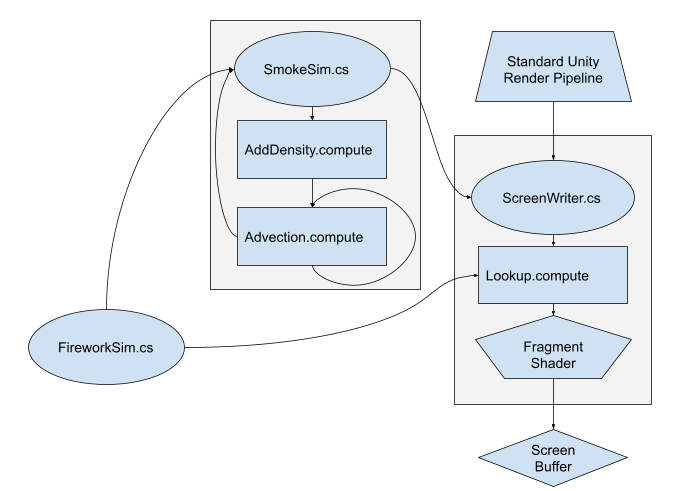
Results
Here are examples of our fireworks in action with an external force of wind blowing to the right!
Just smoke:
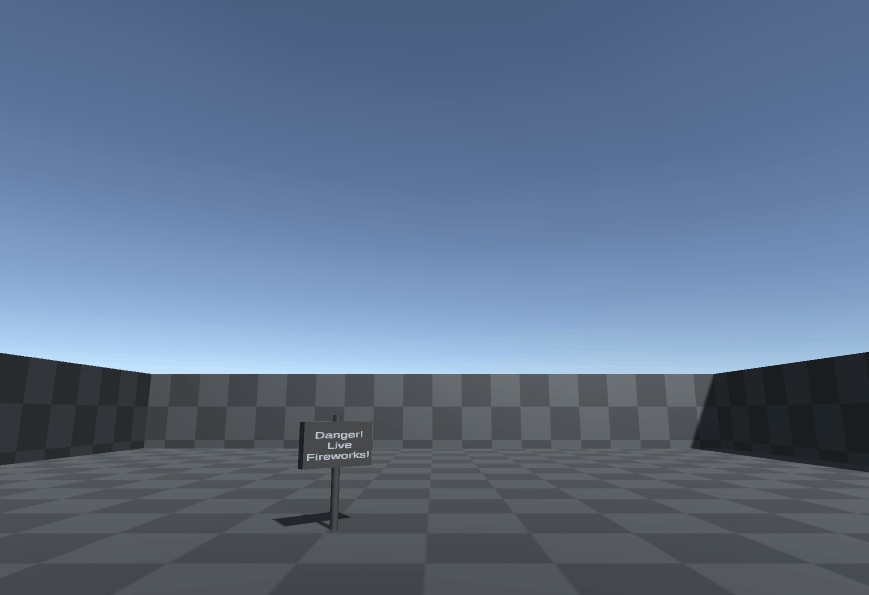
Smoke and ejecta together during day and night:
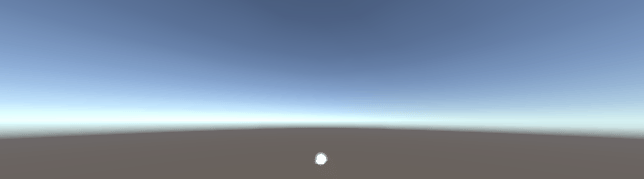
Finalee! A bunch of launched fireworks in random directions to show we can render many at the same time without taking a performance hit.
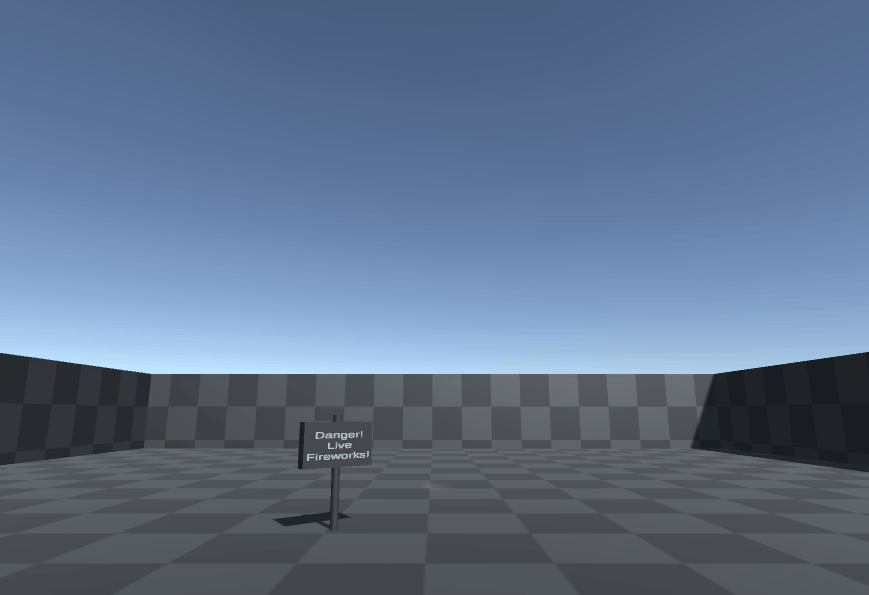
Shooting and rendering the fireworks in VR as well.
Final Project Video
Disclaimer
We do not endorse the misuse of pyrotechnics in real life against other peoples or properties.
You can try the project out by building the repository in Unity 2020.3. To try the VR implementation, switch to the "VR" branch.
References
-
Tarek Zohdi On firework blasts and qualitative parameter dependency
http://cmmrl.berkeley.edu/zohdipaper/127.pdf -
Sebastian Lague’s Cloud Shader
https://www.youtube.com/watch?v=4QOcCGI6xOU&t=249s -
GPU Gems 3, Chapter 30: Real-Time Simulation and Rendering of 3D Fluids
https://developer.nvidia.com/gpugems/gpugems3/part-v-physics-simulation/chapter-30-real-time-simulation-and-rendering-3d-fluids -
Real Time Fluid Dynamics for Games, Jos Stam
http://graphics.cs.cmu.edu/nsp/course/15-464/Fall09/papers/StamFluidforGames.pdf -
How To Write a Smoke Shader
https://gamedevelopment.tutsplus.com/tutorials/how-to-write-a-smoke-shader--cms-25587 -
Unity Compute Shaders
https://youtu.be/qDk-WIOYUSY -
GPU Gems, Chapter 38: Fast Fluid Dynamics Simulation on the GPU, Mark J. Harris
https://web.archive.org/web/20211210091803/https://developer.download.nvidia.com/books/HTML/gpugems/gpugems_ch38.html
Contributions from each Member
Nicholas: Fragment shader, VR shader setup, Ejecta lookup table, Integration.
Daniel: Helped implement smoke simulation and compute shaders, VR shader and VR interaction, created
website.
Anthony: Implemented smoke physics in C# script and compute shaders.
Albert: Coded physics of fragmenting blast in C# script.